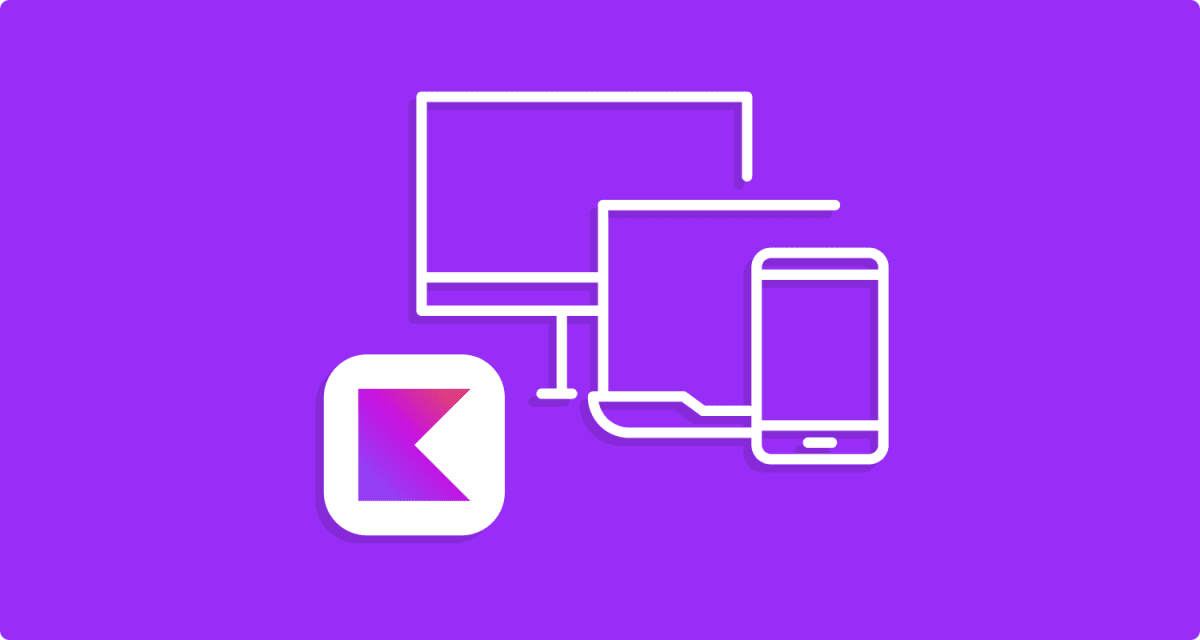
Diving into KMP
Exploring Kotlin Multiplatform: Bridging the Gap Between Platforms
Kotlin Multiplatform (KMP) is a revolutionary technology that enables developers to write code that can run on multiple platforms, including Android, iOS, and beyond.
This capability significantly reduces the need to write and maintain separate codebases for different platforms, streamlining development and ensuring consistency across applications.
In this article, we’ll delve into the core aspects of Kotlin Multiplatform, examine how platform-specific implementations are handled, and explore the integration of KMP in CI/CD pipelines.
The Essence of Kotlin Multiplatform
Kotlin Multiplatform allows developers to share common logic between platforms while still writing platform-specific code when necessary. This approach strikes a balance between code sharing and platform-specific customization, ensuring that the shared codebase can leverage the unique capabilities of each platform.
The architecture of a Kotlin Multiplatform project typically consists of three layers:
- Common Module: Contains the shared code that can run on all platforms.
- Platform-Specific Modules: Contains code that is specific to a particular platform, such as Android or iOS.
- Platform-Dependent Implementations: Allows the common module to call platform-specific code through expect/actual declarations.
Writing Platform-Specific Implementations
One of the key features of KMP is the ability to write platform-specific implementations using the expect/actual mechanism. Here’s a quick overview of how this works:
- Expect Declarations: In the common module, you define an expected declaration for the platform-specific functionality. This acts as a placeholder.
- Actual Implementations: In the platform-specific modules, you provide the actual implementations of these declarations.
For example, suppose we need to fetch a device”s current location. In the common module, we would declare:
expect class LocationProvider {
fun getCurrentLocation(): Location
}Then, in the Android module, we would provide the actual implementation:
actual class LocationProvider {
actual fun getCurrentLocation(): Location {
// Android-specific code to get location
}
}Similarly, we would have an implementation for iOS:
actual class LocationProvider {
actual fun getCurrentLocation(): Location {
// iOS-specific code to get location
}
}This method ensures that each platform can implement the functionality in the most appropriate way while keeping the shared logic clean and platform-agnostic.
Contract Testing for Platform-Specific Implementations
Contract testing is a valuable approach to ensure that the platform-specific implementations adhere to the contracts defined in the common module. By using contract tests, we can verify that the actual implementations fulfill the expected behavior, leading to more robust and reliable applications.
To implement contract testing:
- Define the contract (interface) in the common module.
- Write tests in the common module that validate this contract.
- Run these tests against the actual implementations in each platform-specific module.
This process helps catch discrepancies and inconsistencies early, ensuring that all platform-specific code behaves as intended.
Integrating KMP in CI/CD Pipelines
Integrating Kotlin Multiplatform projects into CI/CD pipelines can significantly enhance development workflows by automating builds, tests, and deployments across all targeted platforms. Here’s a high-level overview of how to set up a CI/CD pipeline for a KMP project:
- Choose a CI/CD Service: Popular services like CircleCI, GitHub Actions, and Bitrise support Kotlin Multiplatform projects.
- Configure Build Scripts: Set up your build scripts to handle multiple platforms. This typically involves configuring Gradle tasks for different platforms and ensuring that all dependencies are correctly resolved.
- Automate Testing: Write automated tests for both common and platform-specific code. Ensure that your CI/CD pipeline runs these tests on all supported platforms.
- Continuous Deployment: Set up deployment workflows to automatically deploy your application to relevant app stores or distribution channels upon successful builds and tests.
For instance, using CircleCI, you can create a configuration file that specifies workflows for building and testing your project on different platforms. This can include steps for running Android unit tests, iOS unit tests, and even UI tests if applicable.
Here’s an example snippet for a CircleCI configuration:
version: 2.1
executors:
android:
docker:
- image: circleci/android:latest
ios:
macos:
xcode: "12.4.0"
jobs:
build-android:
executor: android
steps:
- checkout
- run: ./gradlew build
build-ios:
executor: ios
steps:
- checkout
- run: xcodebuild -workspace MyApp.xcworkspace -scheme MyApp -sdk iphonesimulator -configuration Debug build
workflows:
version: 2
build-and-test:
jobs:
- build-android
- build-iosThis configuration ensures that your project is built and tested on both Android and iOS environments, maintaining code quality and consistency across platforms.
Conclusion
Kotlin Multiplatform is a powerful tool for modern cross-platform development, offering a way to share code between platforms while allowing for platform-specific customizations. By leveraging the expect/actual mechanism, implementing contract testing, and integrating KMP projects into CI/CD pipelines, developers can create robust, efficient, and consistent applications across multiple platforms. As the ecosystem continues to evolve, Kotlin Multiplatform promises to be a cornerstone of cross-platform development, driving innovation and efficiency in the software development lifecycle.